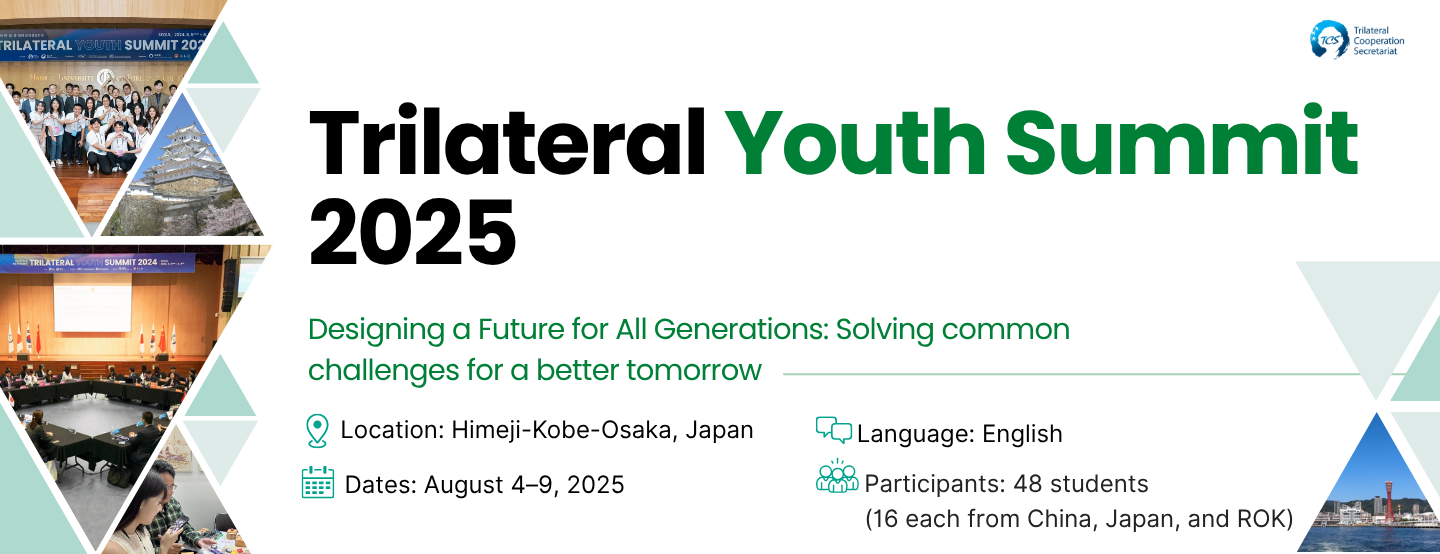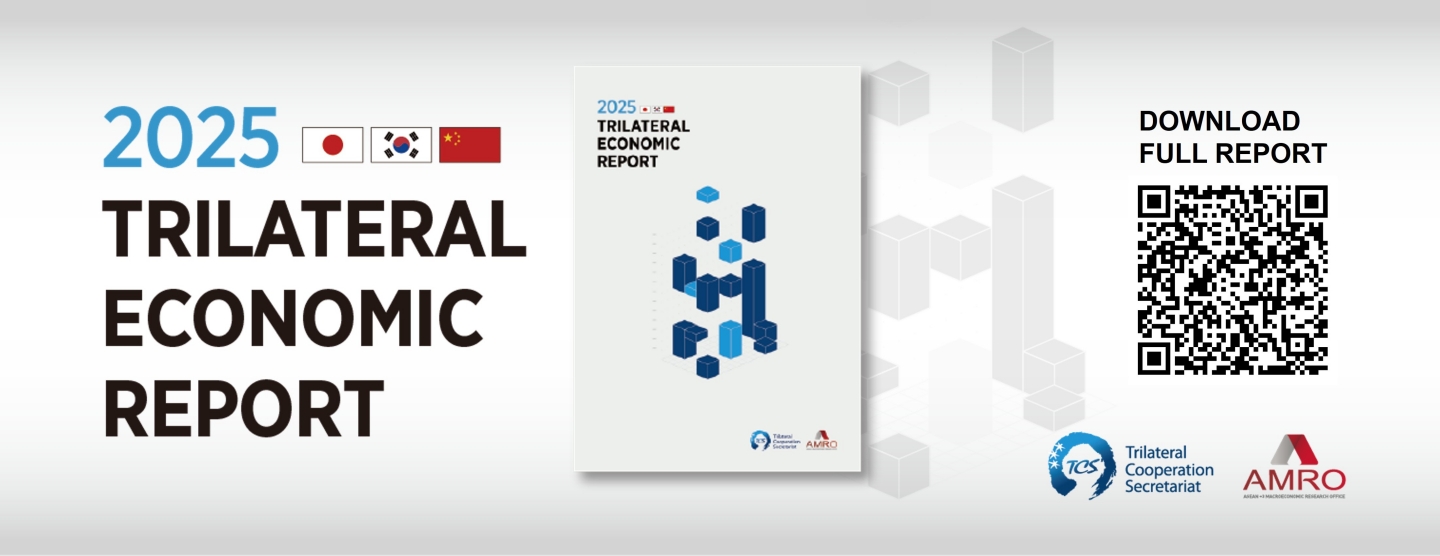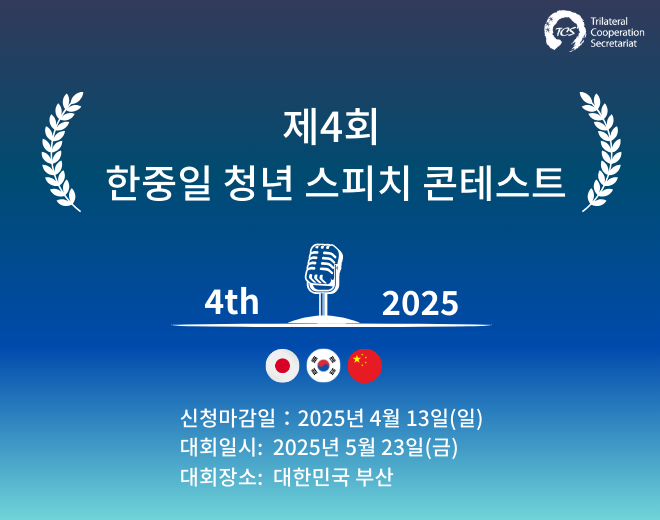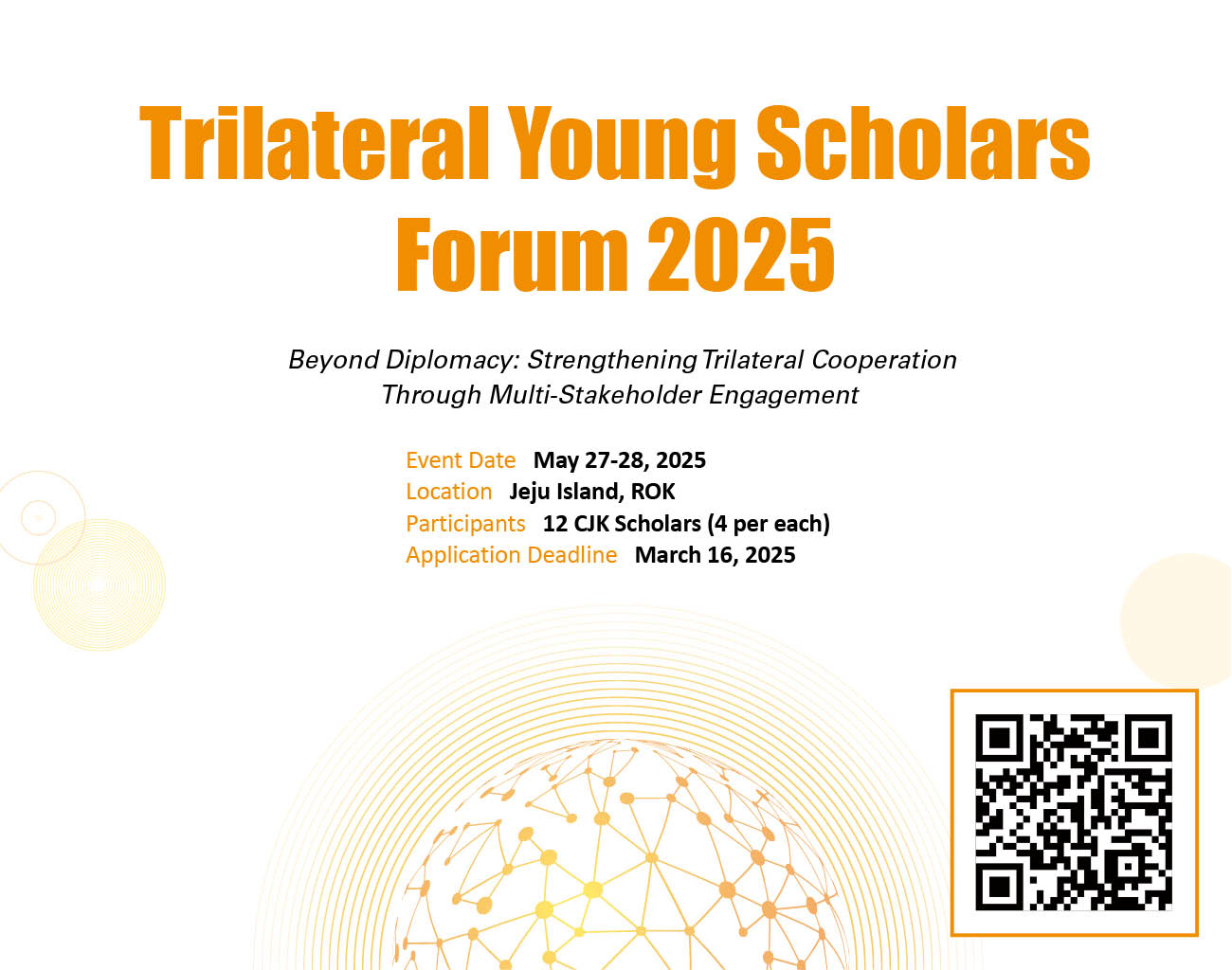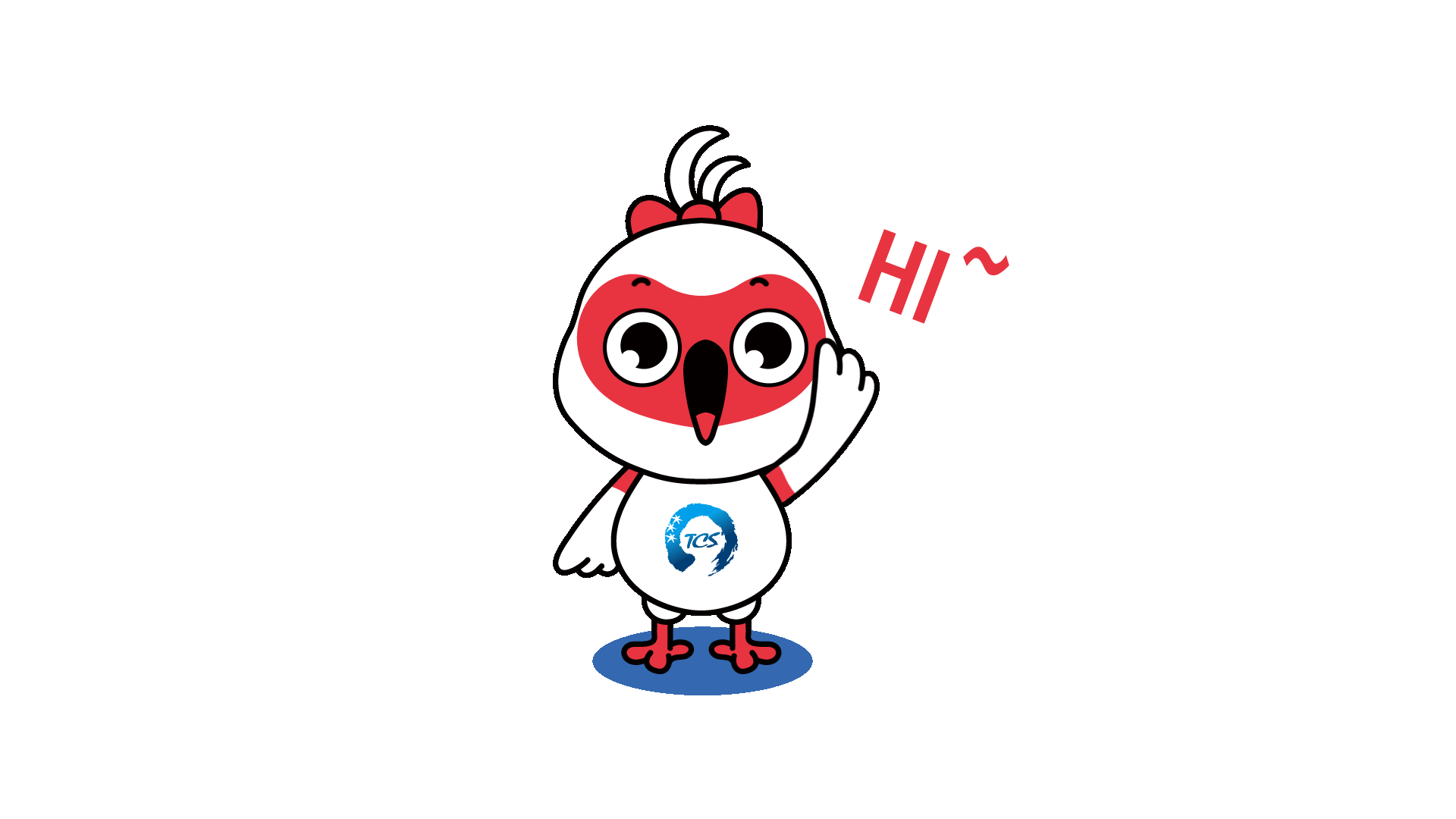TCS 뉴스
-
기타중국 기자단, 한중 기자 교류 프로그램 일환으로 TCS 방문2025년 9월 16일, ‘2025 한중 기자단 교류사업’의 일환으로 중국 기자단이 한일중3국협력사무국(TCS)을 방문했습니다. 이번 프로그램은 한국 외교부가 주최한 것으로, 지난 2019년 중국 기자단 8명의 방한 이후 5년 만에 재개된 뜻깊은 교류 행사입니다. 작년에는 한국 기자 10명이 중국을 방문하기도 했습니다. 옌 량 TCS 사무차장은 기자단을 맞이해 한중일 3국 협력의 추진 현황과 사무국의 주요 기능 및 사업을 소개했습니다. 이어 내년 중국에서 개최될 TCS 주관 행사 일정을 안내하며, 참석 기자들의 관심을 이끌었습니다.옌 사무차장은 그동안 언론 교류에 기여해온 기자들의 노고에 감사를 전하며, 앞으로도 TCS는 3국 간 미디어 교류를 확대해 상호 이해를 높이고 협력을 강화해 나가겠다고 밝혔습니다.▲단체사진▲중국 기자단의 방문2025.09.16.
-
기타TCS 협의이사회, 조현 외교부 장관 예방이희섭 한일중3국협력사무국(TCS) 사무총장과 즈시 슈우지 사무차장, 옌량 사무차장 (이하 제7대 협의이사회)이 2025년 9월 3일 조현 외교부 장관을 예방했습니다.조 장관은 TCS 대표단을 환영하고 TCS가 3국 협력 증진에 크게 기여해 온 점을 높이 평가했습니다. 조 장관은 2002년 한중일 차세대지도자 포럼(Future Leaders Forum)에 직접 참석했던 경험을 회상하며 3국 협력에 꾸준히 관심을 가져 왔다고 언급하며, 미래 세대 교류와 대면 교류의 중요성을 강조했습니다. 아울러 한중일 3국의 실질적 협력을 촉진해 온 TCS의 노력을 인정하면서 한국 정부의 지속적인 지원을 약속했습니다.이 사무총장은 조 장관의 따뜻한 환대와 3국 협력 및 TCS에 대한 한국 정부의 변함없는 지원에 깊은 감사의 뜻을 표했습니다. 또한 작년 개최된 한일중 정상회의의 의장국으로서 한국 정부가 보여 준 적극적 리더십이 3국의 협력 프로세스를 재활성화하는 데 중추적 역할을 담당했다고 평가했습니다. 이 사무총장은 TCS가 미래지향적 협력을 최우선 과제로 삼고 있다면서 이를 함께 실현해 나갈 수 있도록 3국 외교 당국의 지속적인 지원을 당부했습니다. 즈시 사무차장과 옌량 사무차장도 한국 정부의 지원에 사의를 표하며 한중일 3국이 지속적인 발전을 위해 함께 나아가는 것이 중요하다고 강조했습니다.▲ 단체 사진▲ 면담 현장2025.09.03.
-
기타도쿄대학교 공공정책대학원장, TCS 방문카와구치 다이지 교수가 이끄는 도쿄대학교 공공정책대학원(GraSPP) 대표단이 2025년 8월 27일 한일중3국협력사무국(TCS)을 방문했습니다.이희섭 TCS 사무총장은 대표단을 따뜻하게 맞이했으며 TCS의 청년 교류 사업을 적극 지원하고 TCS에서 진행된 인턴십 프로그램에 지속적으로 협력해 온 GraSPP에 감사의 뜻을 표했습니다. 이 사무총장은 캠퍼스 아시아 프로그램의 중요성을 강조하는 한편 향후 일본에서 개최 예정인 프로젝트를 위해 GraSPP와 협력을 심화하고 싶다는 뜻을 밝혔습니다.카와구치 원장은 TCS와의 협력에 큰 관심을 표하고 앞으로 예정된 프로그램의 구체적인 내용을 재학생 및 졸업생들과 공유하겠다는 뜻을 밝혔습니다. 아울러 이러한 협력 프로그램이 대학 공동체 전체에 중요한 의미를 갖게 될 것이라고 강조하고 청년 교류를 통해 3국 협력을 증진하겠다는 GraSPP의 의지를 재확인했습니다. 카와구치 원장은 TCS가 GraSPP와의 협력을 계속 이어 가고 캠퍼스 아시아 프로그램을 더욱 발전시킴으로써 TCS의 영향력을 동아시아 전역으로 확대해 가기를 바란다고 말했습니다.▲ 카와구치 다이지 도쿄대학교 공공정책대학원장과 이희섭 사무총장▲ 단체 사진2025.08.27.
-
세미나 & 포럼이희섭 사무총장, 제4회 동북아 지방협력 원탁회의 참석제4회 동북아 지방협력 원탁회의가 2025년 8월 26일 중국 창춘에서 개최되었습니다. 이번 회의에는 이희섭 한일중3국협력사무국(TCS) 사무총장이 참석해 연설을 전했습니다. 행사는 중국 지린성 외사판공실, 지린성 상무청, 동북아시아지방정부연합(NEAR)이 공동으로 주최했습니다.이번 원탁회의에는 동북아 5개국의 지방정부와 국제기구의 지도자들이 참석해 “협력과 교류의 힘으로 함께 만드는 동북아의 미래”를 주제로 심도 있는 논의를 펼쳤습니다.행사에는 류카이 지린성 부성장, 루샹둥 중국인민대외우호협회 부회장, 임병진 NEAR 사무총장, 여중협 강원특별자치도 행정부지사, 하마다 타카시 주선양 일본 총영사, 마종수 주선양 북한 총영사, 르투무르추델 몽골 중앙 아이막 성장, 라빌 아흐메드 신 러시아 연방 타타르스탄 공화국 부총리 등 각국의 고위급 인사들이 참석해 자리를 빛냈습니다.이희섭 사무총장은 연설에서 동북아 지역 협력의 전략적 중요성을 강조하며, 동북아가 경제 성장과 협력의 무한한 잠재력을 지닌 지역이라고 밝혔습니다. 이어, 이러한 협력을 지속적으로 확대·심화하기 위해서는 지방정부의 역할이 필수적이라고 강조하며, 6개국 지방정부 간 교류를 강화해 ‘한일중+X’ 협력 체계를 더욱 발전시키겠다는 의지를 재확인했습니다.동북아 지역협력 원탁회의는 지린성이 지역 협력의 책무를 이행하기 위해 출범시킨 주요 국제 협력 플랫폼입니다. 제1차 회의는 2019년에 개최되었으며, 이후 제2차와 제3차 회의가 각각 2021년과 2023년에 열렸습니다. 회의는 2년 주기로, ‘중국-동북아시아 박람회’ 기간 중에 개최됩니다.▲ 연설 중인 이희섭 사무총장▲ 단체 사진▲ 제4차 동북아 지역협력 원탁회의에 앞서 후위팅 지린성 성장을 만난 이희섭 사무총장▲ 임병진 NEAR 사무총장 및 사잉처그 몽골 셀렝게 아이막 부성장과 대화하는 이희섭 사무총장▲ 하마다 타카시 주선양 일본 총영사와 대화하는 이희섭 사무총장▲ 마종수 주선양 북한 총영사와 대화하는 이희섭 사무총장2025.08.26.
3국 정부간 협의체
3
- 참가국
1
- 정상회의
21
- 장관급 회의
70+
- 개 이상의 협의체
한중일 통계 2022
출판물
사무국에서는 연례보고서, 프로젝트
결과물, 연구보고서, 홍보책자등을
발간하고 있습니다.
최신뉴스
모두보기
언론속의 한중일 협력